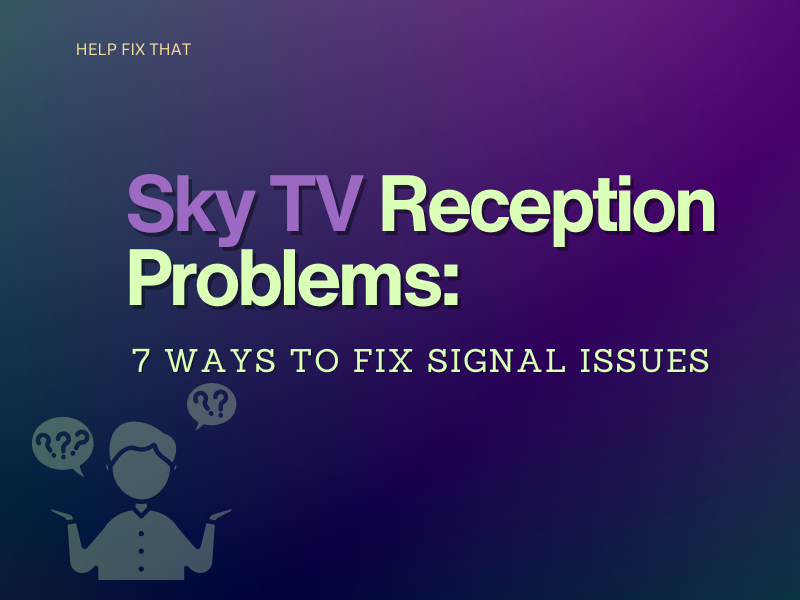Although a few channels on Sky Digital are free, you can get many entertaining channels and features with a premium Sky subscription. However, a lot of users are reporting Sky TV reception problems with their traditional Sky+, Sky+ HD, Sky Q, and Sky Q mini boxes.
Don’t worry; we took the time to write a comprehensive guide on why this problem occurs and what you can do to fix it quickly without wasting any time.
Why does my Sky TV keep losing signal?
- Sky TV service is going through an outage.
- The Sky box is failing to connect to the Sky service.
- HDMI cable is damaged or inserted in the wrong HMDI port of the box or the TV.
- Something has caused the Sky dish to misalign, or the LNB bracket is broken.
- The satellite cable running to the box is faulty or loosely connected.
How do I fix no signal on Sky?
Diagnose the problem
The first thing you need to do is to confirm that the issue occurs on all channels. If there is poor or no reception on a few channels, this often relates to the broadcasting problem. The best way to counter is to wait for some time and try to access the channels again.
Check Sky service
Whenever Sky service is down due to scheduled maintenance, malfunction, or bad weather, you won’t get any reception at all.
Also, bad weather such as heavy winds, rain, or storm can easily cause the Sky satellite signals to act up. Therefore, wait for the clearer skies and see if the reception gets back to normal.
Furthermore, there might be a Sky service outage in your area due to a malfunction or scheduled system maintenance.
Troubleshoot Sky Box lights
Sometimes, your TV fails to receive a signal from your Sky Q or Sky HD box. When this happens, the power light on the box shows an orange or red color, indicating that the box is not switched on at the main power outlet.
To fix this issue, you need to press the Sky button on the supplied remote to switch it on. Next, wait a few seconds and if the issue persists, you may also need to turn on other devices connected to the box as well.
Check HDMI ports
Today, most smart TVs have multiple HDMI inputs to connect, view, and access Sky Q apps. So, if you have used the wrong HDMI input, you may experience signal interference.
For example, you may have plugged the HDMI cable into the HDMI1 port on your box and connected it to the HDMI2 port of your TV. In this case, you need to insert the HDMI cable coming out of the box into the HDMI1 port of the TV to fix reception issues.
Power cycle Sky box and TV
A temporary software glitch can occur on any digital device, and your Sky box and TV are not an exception. However, you can quickly fix the issue by power cycling the devices most of the time. To do this:
- Grab the Sky remote, press the Standby button, and unplug the box from the primary power source.
- After verifying that all lights are off on the Sky HD or Q box, switch off your TV as well at the mains.
- Next, wait for a couple of minutes and switch on your TV at the main power source.
- Now, use the TV remote to choose the HDMI channel.
- Afterward, turn on the Sky box at the mains and wait for a few minutes.
- Finally, press the Sky button on the remote to switch the box on and confirm that the signal reception issues are resolved.
Check HDMI cable
A faulty HDMI cable is one of the most common reasons for poor Sky TV reception. So, first, check the cable for any visual damage and replace it with a compatible one.
However, if the HDMI cable shows no sign of damage, this does not mean that the cable is A-Okay. To verify this, unplug it from the Sky box and use it with another device like Chromecast or a DVD player.
Check satellite dish
The Sky satellite dish can be the reason for the TV reception problems. Windy weather may have moved the dish out of alignment. If this is the case, you can book an appointment with a Sky engineer to adjust the dish back to the desired position for the best reception.
Additionally, a broken LNB bracket or loose satellite cables going back into the F connector on the box can easily contribute to the reception issue.
Therefore, make sure that the cables coming out from the dish and at the back of the box are firmly tight. In case of a broken LNB bracket, you have to call Sky support and let their technician replace the bracket for you.
Note: Sky has recently launched Sky Glass TV that eliminates the need for a Sky dish and a Sky box. Therefore, you can consider Sky Glass a suitable alternative for the signal reception problem.
Conclusion
Hopefully, one of the solutions mentioned in this guide resolves the Sky TV reception problems. However, if none of the methods worked, there might be a hardware issue with the box or the TV. So try replacing the box or repairing the TV and see if this fixes your problem.