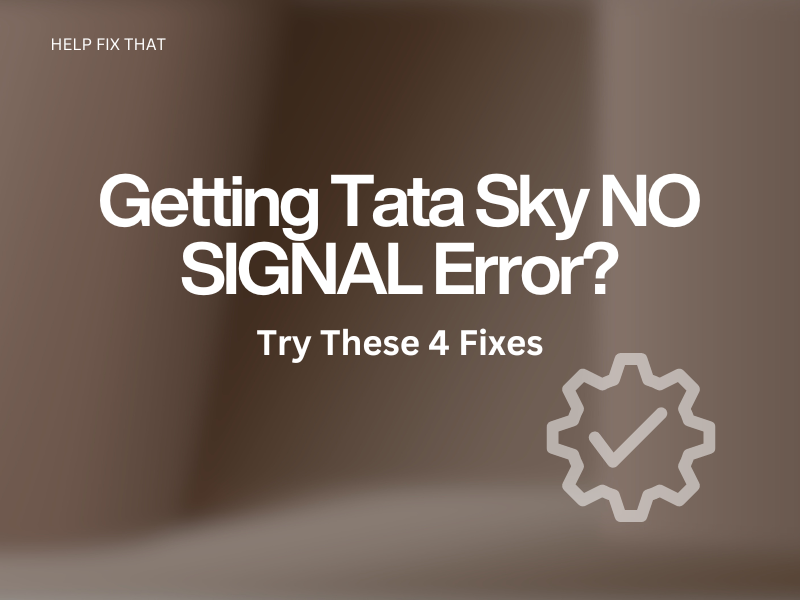Do you have a Tata Sky box to watch VODs and catch up on TV but are getting a “No Signal” error on the TV screen?
In this article, we’ll explore the common reasons leading to this signal issue and discover a few ways to get the service back up and running again.
Why Has My Tata Sky Box Suddenly Say No Signal?
- Rainy or cloudy weather conditions
- Loose cable connections
- Incorrect saved configurations
- Tata service is down
- LNB is misaligned
- Outdated Tata Sky box
What Should I Do If My Tata Sky Box Is Not Receiving Signal?
Wait For The Sky To Clear Up
Bad weather, such as rain or a cloudy sky, can scatter the signals, causing them to bounce off of objects instead of going straight to your Tata Sky box. This can result in a weak connection and sometimes pixelation or freeze-ups.
Moreover, bad weather can also affect the signals by interfering with the line of sight between the satellite and your Tata Sky box, especially in a rural area.
Therefore, in this situation, wait for the sky to clear up, and verify the fix.
Check Loose Cables
A loose cable connection between your dish satellite and Tata Sky box can also cause sound issues and signal errors. To fix this:
- First, unplug the Tata box from the power supply unit.
- Now, unplug the cables from your Tata Sky box.
- Plug the cable back into the Tata Sky box.
- Make sure the connection is tight and secure.
- Plug the Tata Sky box back into the wall socket and power it on.
Adjust LNB
Another solution is to adjust the LNB on the dish. To do this, go to “Settings” on your STB and open “System Settings.” Now, select “Signal Test” to see the signal strength and quality.
Next, turn your LNB until the “Tata Sky” text appears under the Lock icon on the Signal Test screen and adjust it to get maximum signal quality as well as strength.
If the problem persists, you might need to upgrade your dish satellite and purchase a new one.
Note: You can also use the SATFinder application to adjust the LNB and get better signal quality.
Upgrade from INSAT 4A to GSAT 10 Satellite
Since Tata Sky has upgraded its system and moved from INSAT 4A satellite to GSAT 10, they’ve also released a new firmware update for the HD and SD STBs to install new patches that can add GSAT 10 settings and parameters to Tata Sky boxes.
To install the new update, perform a master reset to resolve the signal issues.
- Go to “Settings.”
- Select “System Settings.”
- Choose “Master Reset” and press “OK” on the remote.
- Now, select “Yes, Go Ahead” to reset your Tata Sky set-top box to its default settings.
- Your Tata Sky box will restart after the reset.
Note: The master reset process is known to fix the Tata Sky error 14.
If the master reset does not resolve your issue, you can set your Tata Sky box to previous Insat 4A settings through the hidden secret service menu (this solution is only for advanced users who have sufficient knowledge about the satellite parameters.)
- Select “Settings.”
- Head to “System Settings.”
- Now, press the 0 and 1 keys and press the “Select” button on the remote.
- You can now edit the satellite settings to apply the INSAT 4A on your Tata Sky Box.
You can also try aligning the Satellite dish yourself with the new satellite position, but it can be time-consuming. Therefore, call a dish satellite technician for further help.
Contact Tata Support
If the above solutions fail, you can register your complaint at Tata Sky customer care or get further advice, and they will arrange for a technician to fix your problem.
To do this, call Tata Sky through their toll-free number or contact the 24-hr customer service center. You can also send an email to help@tatasky.com.
Conclusion
In this article, we’ve explained why your Tata Sky says No Signal and provided a few workarounds for this problem.
While these solutions aren’t guaranteed to solve every problem you encounter, many users have found them to be helpful in getting the channels back on their Tata Sky boxes.