Vodafone is a British multinational telecommunications business and a leader in communication through mobile, television, and broadband. With over 300 million customers worldwide, it’s no surprise that you can expect a blip in service now and then.
Vodafone error code 21 is an excruciating error message to receive and is a problem that many customers are experiencing with their SIM cards.
Let’s find out the reasons for this problem and what steps you can take to resolve it without spending too much time.
Why am I getting a Vodafone Error 21 message?
Vodafone Error 21 is code for “Facility not Supported,” which means that your mobile does not recognize your SMS and is therefore rejecting it.
Other customers who have had the same problem report not being able to:
- Make phone calls
- Receive telephone calls
- Send SMS messages
- Receive text messages
- Make use of the internet
How do I fix Vodafone Error 21?
Check if the destination phone number is correct
Whenever you get a 21 error, it may be because you have entered an incorrect phone number. The wrong destination number is one of the most common causes of this error code. Check that the digits are correct, in their proper position and that you have not omitted any digit.
Check your account balance
If you don’t have sufficient balance to send the text, it may bring this error. Log into your Vodafone account and ensure there are sufficient funds in your account. The error should be fixed once you top up your credit.
Restart your phone
Sometimes, your SIM won’t be able to read the SMS, so it is interpreted as error code 21—Facility not supported. This means that there is rejection due to the subscription not supporting SMS. As said above, it is a temporary problem. You can try restarting your phone to see if it solves the issue.
Swap the SIM and Reset
If your phone is dual SIM, you can try changing the SIMs slots in an effort to resolve the issue.
Otherwise, check whether your SIM is inserted correctly. You might also try removing the SIM card, restarting the device, and testing again. You may need to do this because specific settings you have put in place for your SIM card may predispose it to display the error code. A hard reset will return it to the default manufacturer settings and ultimately resolve the problem.
Contact Customer support
Your next point of call is to contact Vodafone customer Support. It is the official Vodafone help site where you can send an email and put a call through to them for help with your SIM.
Replace your SIM
If you have followed these steps in an attempt to resolve the error with your SIM and even contacted Customer Care to no avail, the last resort is to order a replacement SIM card.
In conclusion, any Vodafone error message is a disturbance to your regular communication and day-to-day activities on your mobile network. The above steps are easy fixes you can try to get rid of the error code. However, you may inevitably have to replace the SIM.

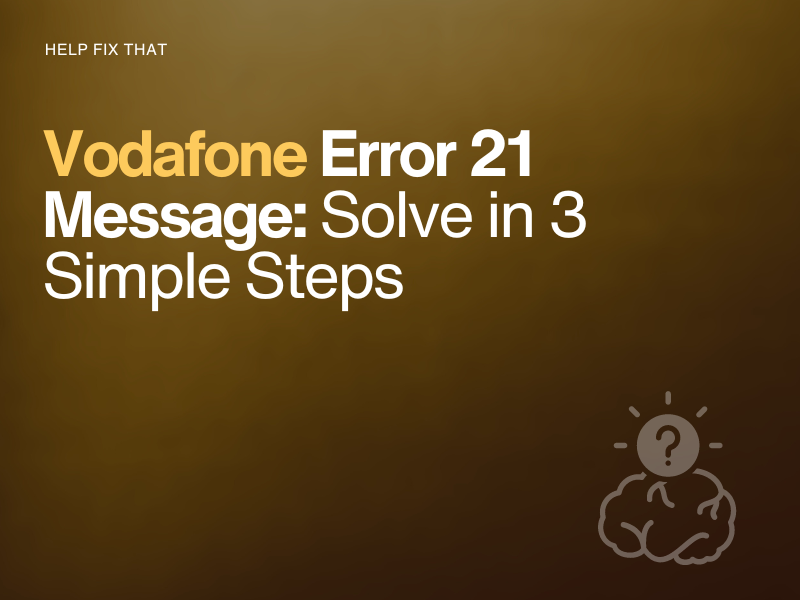
Leave a comment