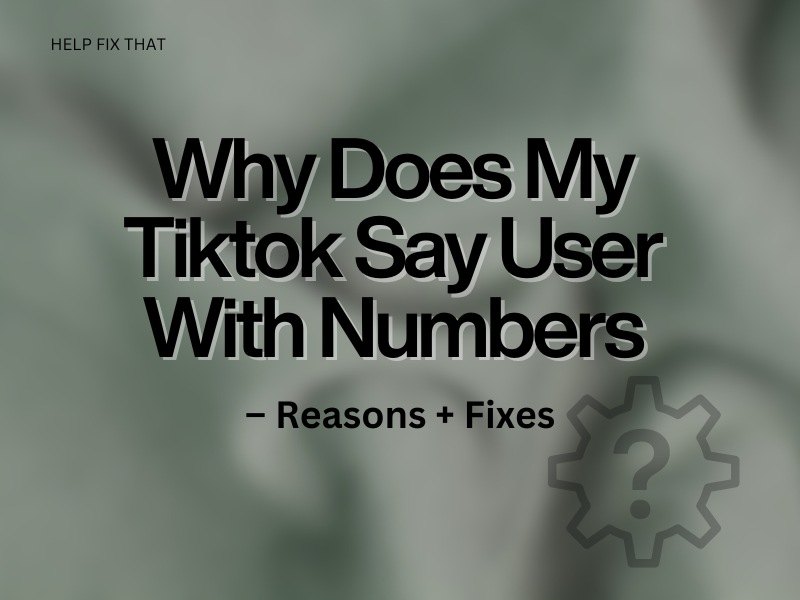TikTok handle or username plays a vital role in promoting your content as this is how users identify you, but sometimes, the user ID is switched to random numbers, leaving you clueless.
In this read, we’ll delve into the reasons behind this issue and how you can reactivate the account to let the platform show your original user ID.
Why does TikTok say user with numbers?
Inactive Account
If you have not accessed your TikTok account or logged into the app for 180 days or more, the platform deactivates your account and changes your username to random digits.
Invalid Username
The username you choose while creating your TikTok account may already be banned on the platform. When this happens, you’ll see numbers instead of the handle of your choice.
Another possibility is choosing a username mimicking a brand or company. This may trigger a trademark infringement report to TikTok, which leads to account suspension and causes this problem.
Account Abuse
It is possible that too many TikTok users have found your content offensive and reported your account, which resulted in a temporary suspension. In this case, you likely won’t see your user ID in the profile section.
Random IDs
Sometimes, the platform assigns you a random ID with digits while creating an account. However, changing the username from the TikTok profile settings can fix this issue quickly.
How do I fix TikTok user with number?
Sign in to Your Account
TikTok resets your username to randomized numbers if you haven’t used your account for 180 or more days. To fix this, reactivate your profile by simply logging into the TikTok mobile app or browser.
Mobile App:
- Open “TikTok.”
- Tap “Me.”
- Tap “Log In.”
- Enter your credentials
- Tap “Log In.”
Browser:
- Launch a browser on your device and open the TikTok login page.
- Click “Log In.”
- Select your sign-in method: QR code, email/phone/ username, Facebook, Twitter, Apple, Instagram, or Google.
- Follow the on-screen prompt to sign in to your TikTok account.
INFO: You can also sign in using your phone number, username, Google, Twitter, or Facebook account.
Change Your Username
If your username is still the same, change it through your profile settings on your device with the following steps:
Mobile App:
- Tap “Me.”
- Select “Edit Profile.”
- Tap “Username.”
- Now, type in the username you want, and tap “Save” to replace the digits with your handle.
Browser:
- Hover over your Profile icon in the top-right corner of the browser screen.
- Select “View Profile.”
- Click “Edit Profile.”
- Enter your desired username in the “Username” field showing random numbers.
- Click “Save” to apply the changes and for them to take effect.
This method also works when you create a new TikTok account, and the platform automatically assigns you a random ID.
Reach Out to Customer Support
You may have been using a username representing a famous brand, a banned ID, or other users on the TikTok app found your content offensive and reported it, resulting in temporary account suspension.
TikTok won’t show the original username name on such an account and replace it with random digits. The best way to regain access to your profile is to contact TikTok support and report the issue with these easy steps.
Using Mobile App:
- Open the TikTok app.
- Tap “Me.”
- Tap the 3-dots icon at the top-right corner of the screen.
- Tap “Settings and privacy.”
- Navigate to “Support.”
- Select “Report a Problem.”
- Tap “Submit a Report.”
- Now, enter the details of your issue and provide justifications with screenshots.
- Tap “Submit.”
Using Web Browser:
- Go to TikTok through a browser on your PC.
- Hover over your profile.
- Select “Feedback and Help.”
- Click “Report a Problem.”
- Type in the details of your issue and upload supporting media (screenshot or video).
- Click “Submit.”
TIP: Be polite while stating the issue and clarify to the TikTok support staff that you will be extra careful with uploading inappropriate content or using trademark usernames.
Through Email:
You can also email TikTok support and inform them about the issue with the username in detail. Make sure to include information regarding the suspension state, random digits in user ID, trademark infringement, or abusive content.
It is best to attach screenshots to strengthen your appeal and get your handle back. You can contact TikTok through four emails: feedback@tiktok.com, legal@tiktok.com, info@tiktok.com, and privacy@tiktok.com.
Usually, TikTok will reply back to you within 2-5 business days and may ask you to accept their terms and conditions and avoid their policies in the future.
Conclusion
In this detailed guide, we’ve discussed why your TikTok says or displays user ID with numbers and what are the appropriate steps to regain control of your account handle.
Keep in mind to log into your account each week to avoid account deactivation and adhere to TikTok policies while uploading content or choosing a username.