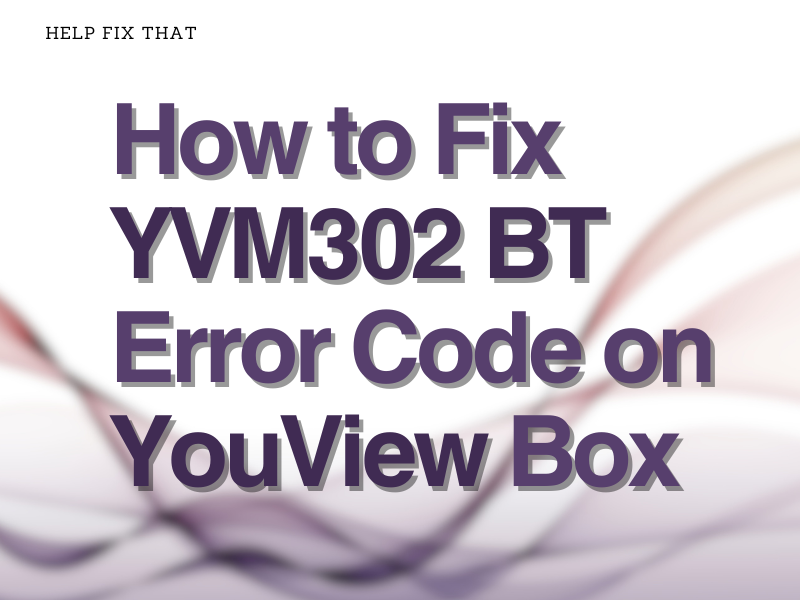Are you facing the dreaded YVM302 BT error code on your BT TV box accompanied by a warning message saying, “Looks like we’re not getting enough signal from your aerial at the moment”?
In this article, we’re going to look at why the error occurs, and some steps you can take to fix your streaming service.
How to Fix YVM302 BT Error Code
Check Your Aerial Signal Strength
One reason you might be getting the YVM302 error code on your box, the signal strength might be weak. Here’s how to check for the signal strength on your Bt Box.
- Go to the Settings menu from the Main menu.
- Click on Signal and Collection
- From the list, click on Signal Quality.
The ideal signal connection should be above 50 percent to enjoy your broadcast TV.
Check the Cables
The error might occur due to loose cable connections. For this:
- Check the aerial receiver cables on your BT TV Box.
- Check the aerial receiver cables on your receiver.
Restart Your BT TV Box
Restarting a device comes first to the mind when solving an issue, and over here restarting your BT TV box can resolve the YVM302 error code.
- On your TV Box, press and hold down the power button until the screen turns off.
- Release the power button on your remote when you see the screen turn on back again.
- You can also perform a hard reboot by unplugging the TV box for 30 seconds and then replugging it.
Retune Your Subscribed Channels
Tuning your channels may fix any threshold regarding the connection issue, here’s how to retune your channels on your BT TV Box.
- Go to Settings.
- From the Settings Menu, select TV channels.
- Click on Tune Channels, and the process will begin. It may take some time to retune the channels, so be patient.
Reposition Your Aerial Receiver
If your aerial receiver is indoors, the transmission can be hindered due to thick walls, curtains, and the back of your TV. Repositioning your receiver as close to your BT TV box as possible will ensure a secure signal connection.
Sometimes, it is Out of Your Hands!
Tried every method to fix the YVM302 bt error code but to no avail? Sometimes, it is just out of your reach to fix the issue because the service works on an aerial connection, and there might be some external issues with the aerial transmitter in your area, such as:
- Bad weather hindering the signal.
- Maintenance work in your local transmitter area.
Final Words
We hope our fix for the YVM302 bt error code on your BT TV Box has helped you to get past the error and have begun to start enjoying your broadcasting channels and live sports.