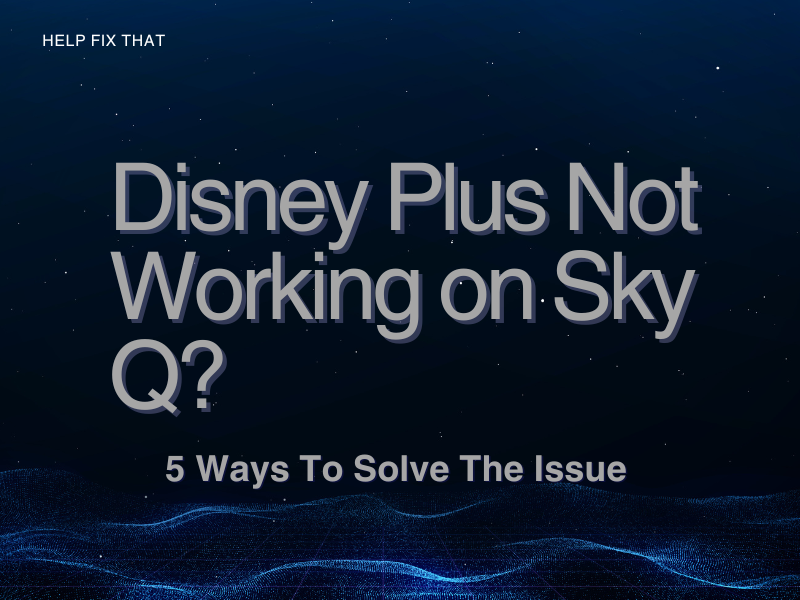Disney Plus is a new streaming service from the popular Disney company. It offers great content for viewers, including movies, TV shows, and original programming. However, some reports have shown that Disney Plus is not working on Sky Q boxes. If you have this issue, don’t worry; we have a few solutions.
Why is Disney Plus Not Working on Sky Q?
- You have not activated your Disney Plus account on your Sky Q box
- Your Disney Plus account has been suspended
- There is a problem with your internet connection
- Your Sky Q box is not up to date
- Satellite signal problems
How to get Disney Plus Working on your Sky Q Box
If you’re experiencing any problems with Disney Plus not working on your Sky Q box, There are a few solutions below that you can try.
Check Your Internet Connection
The first thing you should do is check your internet connection. Ensure that you are connected to the internet and that your Wi-Fi is working properly. If it is not, try fixing the issue before trying anything else.
To check your internet connection:
- To get started, press Home on your Sky remote and then select Settings.
- Next, select Network and ensure that you have a strong internet connection.
- If you are not connected to the internet, try connecting to the internet
- If your Wi-Fi is not working properly, try fixing the issue
Check Your Sky Q Box Settings
If you’re experiencing problems with Disney Plus not working on Sky Q, you should first check your Sky Q box settings. To do this:
- To begin, press the Home button on your Sky Q remote and choose Settings > Setup.
- Click the Preferences icon. Selecting Preferences displays a window with many different options. From this menu, click Standby mode and make sure all the boxes are in the same settings.
If your Sky Q Mini box is in Eco mode and you’re unable to access it between 2:30 am and 5:45 am. As a result of the problem, you must update your Sky Q box to Active or None by following the instructions above.
Update the Software Version on the Sky Q Box
If your Disney Plus isn’t working on Sky Q, you should first check to see if an update is available for the software version on your Sky Q box. To do this:
- On your Sky remote, go to the Home button, then select Settings. Selecting System Info from the sub-menu should take you directly to the Software version.
- From here, you will see a list of information about your Sky Q box, including the current software version installed on the device.
- If there is an update available, you will be able to select Software Download to begin downloading the latest software.
- The Sky Q box will update its software automatically when it goes into standby next. You should see the message Software update in progress on the screen and indicate how much time it will take until the update is complete. Don’t turn off the Sky Q box during this time.
- When the update is over, you will see the message Software download successfully. Your box will then restart itself, and you can check the Software version again to make sure about it.
Refresh Your Disney Plus App
If you’re experiencing problems with the Disney Plus app on your Sky Q box, you can try refreshing the app. Unfortunately, this process can take up to 24 hours to complete.
To refresh the Disney Plus app:
- On your Sky Q remote, press the Home button, then choose Settings.
- Next, press 0,0,1, then select to access the Installer menu.
- Choose Apps, then select Refresh all Apps on this box.
- You’ll get a notification that says, ‘Your apps are being refreshed‘.
- Press Dismiss to return to normal viewing.
Check Satellite Signal
If your satellite signal is poor, you might have problems with the connection. Check to see if your main Sky Q box has a satellite signal:
- Press Home on your Sky Q remote for your main Sky Q box.
- Switch to the Settings page by tapping Status, then check that the Satellite signal has a tick mark.
If you don’t have a cross mark on it, your satellite signal is good so that you may move on to the next step.
Possible Solutions If You Still Have Problems
First, try clicking the refreshed app twice, then try again. If that doesn’t work, repeat the process one more time. If the Sky Q software is old, try clicking “Sky Software Version” to force an update. Wait for the completion and put Sky Q in standby mode. Press the button to finish. If the app isn’t there, try refreshing the app.
If you’re still experiencing problems with Disney Plus not working on Sky Q, you may need to call the Sky customer service team. The team can help you troubleshoot the issue and may be able to provide a solution.
Conclusion
After trying all of the methods listed above, if you are still experiencing problems with Disney Plus not working on your Sky Q box, we recommend contacting Disney Plus support for further assistance. Alternatively, you could try contacting Sky customer service to see if they have any suggestions. We hope that one of these solutions resolves the issue for you.