Panasonic Smart TVs offer a cinematic display quality and support many third-party features. These include the ever-popular plethora of on-demand streaming services.
To access such a service, here’s how to get ITV Hub on a Panasonic Smart TV if it is available on your model.
How Do I Install ITV Hub on a Panasonic Smart TV?
Install the ITV Hub App
If your Panasonic TV does not allow dedicated access, you can always install the ITV Hub app. These TVs are powered by an Android OS, which offers a platform for third-party app installation:
- Press the Home button on the remote to access the home screen
- Select the Google Play Store app
- Search for the ITV Hub app in the Play Store
- Click on the app, and then click the Install option
Allow whatever system permissions the app requires. Once you sign in, you will be able to access, and stream shows on ITV Hub.
Access ITV Hub Through Freeview
Freeview is a digital television platform that makes accessing shows and services simple. Panasonic Smart TVs come with a built-in Freeview that lets you access ITV Hub. It simply requires tuning your TV when you first set it up to surf for available channels.
You can access all on-demand services on Channel 100 through Freeview. The setup does not require any additional costs or subscriptions.
Can I Download Shows from ITV Hub?
ITV Hub is built as a streaming service that lets you catch up on shows. It features both original productions, as well as shows with acquired rights. The shows are available to stream online, through the app or the website, for up to 30 days after it first airs. If you keep a download of the show, it stays with you however long you want.
While it is possible to download shows from ITV Hub, this service is not available to all users. It requires a subscription to ITV Hub+, which lets you download any shows they want. It also removes advertisements that are otherwise included with regular streaming. The subscription costs £3.99 a month. ITV Hub+ does not require a separate app and works on all supported devices.
As ITV Hub is only available in the UK, you can only download shows from within the UK as well. Downloads are preserved if accessed from outside the UK, but you will not be able to download new content. You may also not be able to stream most shows while outside the UK.
Why is ITV Hub Not Working on Panasonic Smart TV?
- System overload that causes the app to crash while streaming
- Poor internet connection which interrupts live streaming
- Outdated subscription preventing streaming
- Out-of-date or incompatible app versions
You can try a simple reboot and see if that resolves the issue. If that doesn’t work, you can also try accessing ITV Hub from a different source. If the app is giving you trouble, try opening it through the site. This can help isolate where the issue is arising so you can fix it accordingly.
Conclusion
Panasonic has made access to video streaming services relatively easy with the adoption of Freeview and an Android OS for its smart TVs. ITV Hub offers a wide range of shows available for streaming and download. Now you know how to get ITV Hub on a Panasonic Smart TV and can access it via the app, website, or Freeview.
You should not face any issues with installation if you need to download the app. Be sure to check your internet connection and storage space before proceeding. However, if the issue persists, ask the Panasonic support team for help.

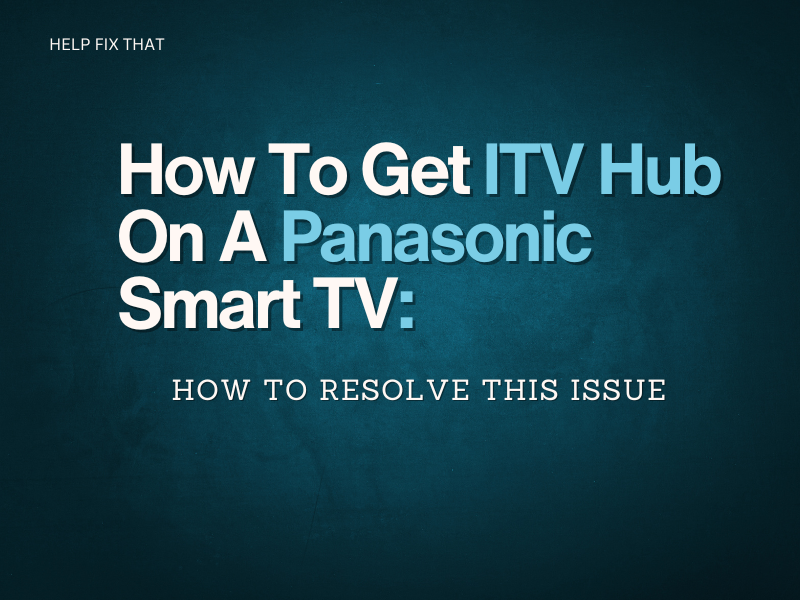

Leave a comment