Do you need to uninstall GTA 5 from your console and wonder whether you will lose everything when you do?
Below, we’ll answer this question and provide any steps you may need to know to complete a successful reinstallation.
If I uninstall GTA 5 will I lose everything?
The answer to this question is NO. You will not lose any of your saved data & settings when uninstalling GTA 5.
If you play the game online, all your saved settings and data will be stored on the Rockstar server, not on your system. So, when you reinstall the game, you can start from where you left off.
You can delete your ‘local saves’ and still have your online progress saved, which you have to purposely remove yourself.
How to perform a clean install for GTA V?
If you are playing GTA 5 on a PC and want to complete a clean install, follow the instructions below.
Note: A clean install is important to complete after uninstalling the game off of your device as it ensures there are no files left on your device that will interfere with the new software being downloaded.
Steam:
Step 1. On Steam, find GTA and right-click on it
Step 2. Click on Uninstall and then Delete
Step 3. Now go into the folder where GTA was installed (Default C:\Program Files (x86)\Steam\steamapps\common\Grand Theft Auto V\)
Step 4. Make sure to delete all the files in this folder
Windows PC:
Step 1. Use a program to uninstall the app off of your device
Step 2. Get into the folder where the files have been saved for GTA (Default C:\Program Files\Rockstar Games\Grand Theft Auto V\)
Step 3. Delete any files that are still in this folder
Rockstar:
Step 1. Delete anything in this folder (C:\Users\<user.name>\Documents\Rockstar Games\GTAV)
Step 2. Delete all files in this folder (C:\Users\<user.name>\AppData\Local\Rockstar Games\GTAV)
Be sure to back up your files before completing the deletion. This is just to ensure your data is saved for any possible malfunctions that may occur.
Now, reinstall GTA 5.
What to do if GTA won’t install?
Step 1. Get rid of whatever has been downloaded
Step 2. Switch your internet off
Step 3. Put the GTA disc back into your console
Step 4. Now, turn your internet back on
Step 5. Switch the game and let it complete any updates
Your GTA 5 game should now be installed successfully.
On a PC, restart your router by turning it off and waiting a couple of minutes before switching it back on. Then, try reinstalling the game.
Why does GTA 5 take so long to install?
The GTA 5 may be
GTA V is an open-world game with a lot more detail than your average linear video game. Because of its size, it may take very long to install on your device. It is also possible that the GTA server is down at the time of the install. In this case, wait a bit and then try again.
How do I delete my GTA online data?
Step 1. Go onto your GTA 5 game
Step 2. Now ‘Pause Menu’
Step 3. Select ‘Game’ and then ‘Load Game’
Step 4. Highlight the saved data and press ‘Delete’
Step 5. Click on ‘Yes’ to confirm you want to delete it
You can do this on all your saved games if you have more than one. Once this completes, restart GTA to confirm the data removal.
Before deleting any of your data from GTA, first check that there are no issues with the GTA server. This could potentially interfere with the successful completion of uninstalling, reinstalling, or deleting data altogether.
Conclusion
With GTA being one of the most popular games available on consoles and PC, the game has over 150 thousand players.
Needing to uninstall a game off of your device can be stressful if you have built up your characters, wins, and specific settings, as there is a possibility of potentially losing all your saved data.
We hope this guide has assisted you in understanding what will happen if you uninstall your GTA 5, and that you can move forward knowing that you will not lose everything.

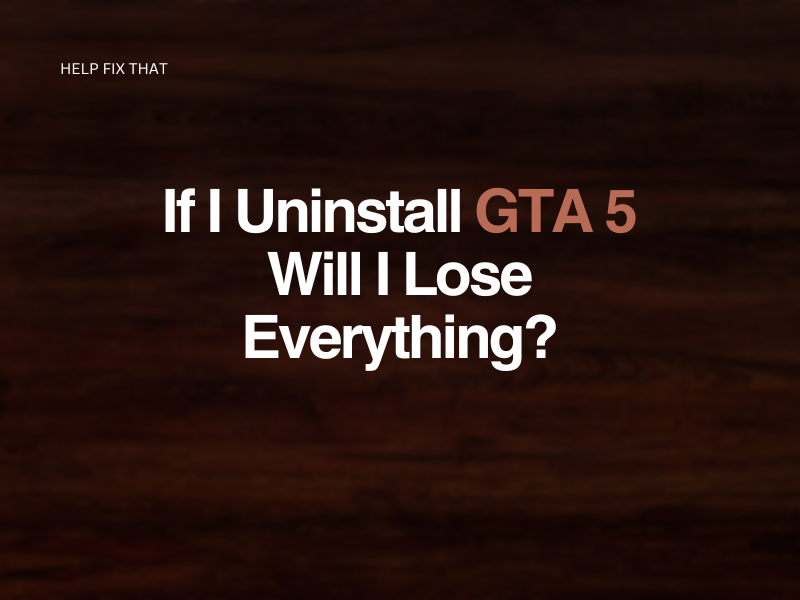

Leave a comment