If your LG TV does not turn on when you press the power button, it could be stuck in standby mode.
In this post, we will discuss why this happens and provide some troubleshooting tips on getting your LG TV working again.
What is the standby mode on your LG TV?
Standby mode on your LG TV is a power-saving mode that allows your TV to enter a low-power state when it is not in use.
In this mode, your TV will turn off its display and all unnecessary functions but remain powered on so that it can be quickly turned on again. This can help save energy and extend the life of your TV.
- To turn on standby mode, press the power button on your remote control. Your TV will enter standby mode, and the power light will turn red.
- To turn off standby mode, press the power button on your remote control again. Your TV will exit standby mode, and the power light will turn blue.
Why is my LG TV stuck on standby?
- Your remote batteries are dead.
- The power button is not working.
- The TV remote is experiencing a signal interference issue.
- You have placed the TV in a poorly ventilated area, causing the TV to overheat.
- Your LG TV is facing a problem with the internal circuit.
- The cable connection at the back of the TV is not loose.
- There is an issue with the hardware or software of your LG TV.
How do I get my LG TV out of standby mode?
Soft reset your LG TV
A soft reset is a simple way to reboot your LG Smart TV and can help resolve minor issues. To do this:
- First, unplug the TV power cord from the power supply outlet.
- Now, wait for 30 seconds, then plug the power cord back in.
- Afterward, press the power button on your remote control.
- Finally, check if the TV is working now.
Check the remote batteries
If your remote batteries are faulty or dead, your TV will not respond to the remote control and will remain in standby mode.
To check the condition of your remote batteries, do the following:
- Remove the back cover of the remote control.
- Remove the old batteries and insert new batteries into the remote control.
- Close the back cover of the remote control and press the power button to verify the fix.
Note: Ensure that the power button on your TV or remote is working. To do so, press the power button and see if the light on your LG TV turns blue. If it remains red, it means the power button is faulty.
Check for power supply issues
One of the reasons your LG TV dims automatically or is stuck in standby is due to power supply issues. Check if your TV is connected to a working power outlet and that the power cord is firmly plugged in.
You can also check the condition of your power cord and replace it if necessary. To do this, unplug the power cord from the TV and plug it into another electrical outlet. If the power cord is faulty and not working, you need to replace it.
If you use a power extension to connect your TV to the power supply unit, ensure it is not overloaded or faulty.
Check for overheating problem
Sometimes, your LG TV can’t get out of the stuck mode to prevent further damage from overheating.
To resolve this:
- Unplug the TV from the power outlet and remove any external devices connected to the TV.
- Allow the TV to cool down for at least 30 minutes.
- After the TV has cooled down, plug it back into the power outlet and turn it on.
- If your TV turns on without any issues, you get your fix.
Note: Make sure you place the TV in a well-ventilated area and do not connect too many devices to it.
Remove interfering devices
If there are devices near your TV emitting strong signals, it can interfere with your remote control signals and cause your TV to remain stuck in standby mode.
Therefore, turn off or move away from any devices that emit electromagnetic waves, such as microwave ovens, baby monitors, and wireless routers. Afterward, try turning on your TV using your remote and see if the issue persists.
Factory Reset LG TV
If your LG TV is still not working after trying all the troubleshooting steps above, you may need to reset IT to its factory default settings. Here’s how:
- Hold down the Volume down key and power key at the same time.
- This will initiate the restart process, taking 11 to 12 seconds.
- When the LG logo appears, release the key, and your TV should start working now.
Note: Resetting your TV will erase all your settings and preferences, and you will need to program your LG TV again.
Conclusion
This article provides instructions on troubleshooting and fixing an LG TV stuck on standby. We hope with these easy-to-follow steps, you can fix your TV and get it back to working again.
However, if the issue persists, get in touch with LG customer support for further help or request a repair service.

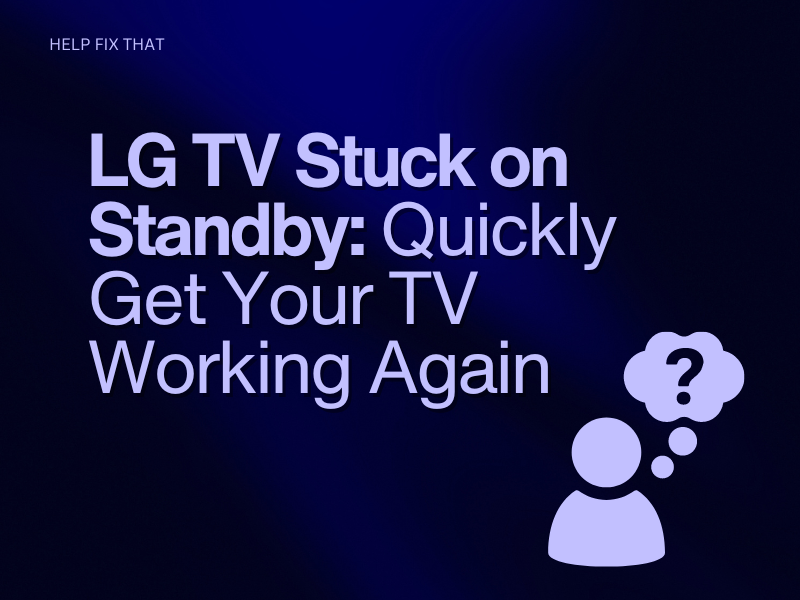

Leave a comment