Do you try to power on your Toshiba TV, but the screen goes black? Does the issue also occur when the TV is on and the audio is coming out of it?
Don’t panic; you can use this guide as a tool to solve the issue with little effort before sending the TV out to a technician for costly repairs.
Why has my Toshiba TV gone black?
- The TV’s power cable is not firmly attached to the TV or is malfunctioning.
- Video and audio input connection cables are loose or misconfigured.
- A faulty HDMI cable is causing the screen to go black on HDMI channels.
- Sleeper time mode is active on your TV set.
- Your Toshiba TV is faulty and needs to be repaired or replaced.
How do you fix a black screen on a Toshiba TV?
Restart Toshiba TV
- First, turn ofF your Toshiba TV at the mains.
- Next, press the power button on the remote to turn on the TV.
- If the TV shows a black screen, use the power button on the set’s front panel.
- If the TV shows a picture, the remote batteries are weak or dead. Replace the remote batteries with new ones and try turning on the TV with the remote again.
NOTE: Ensure that any device, such as Xbox or Roku, attached to the TV is switched on as well before turning on the TV.
Check TV cables and audio/video input connections
Loose cable connections are the most common cause of a black screen on any TV. Therefore, check the audio and video connections to ensure that there every cable is firmly tight to its respective port.
Furthermore, if you have any steaming device attached to your TV set, try detaching its cables and inserting them back firmly. Now check if the signals are coming from the device.
Also, a few Toshiba TVs have two video inputs, and users often use one of them to insert the digital cable converter. In this case, your TV will not display any image on the screen. Therefore, use both the video inputs and see if this fixes the problem.
Another cable to check is the power cable coming out of your TV and going to the main wall. When it malfunctions, the TV either won’t turn on or exhibits a flickering power light. In this case, attach the power cable to another TV in your home and see if the issue persists.
If other devices are also having issues with the cable, replace it with the new genuine one, and hopefully, this will resolve the problem.
Check HDMI cable
Your TV can show a black screen on an HDMI channel due to a faulty HDMI cable. Therefore, inspect it for any visible signs of damage, although it can malfunction due to normal wear and tear that comes with age.
One way of checking the HDMI cable is to use it with another TV. If the second TV’s screen also blackens out on the HDMI channel, it is indeed faulty, and you need to replace it.
Sleeper time Activation
If sleeper time is active on your Toshiba TV, it will shut down within the set time and show you a black screen. To fix this, you need to go to the Toshiba TV settings menu and deactivate the feature from there.
Force Reset the TV
- Turn off your Toshiba TV and unplug the TV’s power cord.
- Leave the power cable unplugged for at least one minute.
- Finally, plug the power cable back into the TV set and turn it on at the mains.
If the reset procedure doesn’t solve the problem, your Toshiba TV may need servicing.
How do I know if my Toshiba TV screen needs replacing?
Some Toshiba LCD TVs have a backlight to illuminate the screen. If it turns out, your TV will show a black screen.
To check this, turn off all the lights in your room and shine a flashlight on the TV screen. If you see a picture on the screen, and you may need to repair or replace the TV.
Furthermore, the power supply board can be faulty, but you can fix the issue by changing your TV power board. Also, the Toshiba TV panel often develops an issue resulting in a black screen. You can either repair the screen or buy a new TV in this case.
Conclusion
Hopefully, this guide helped you find a fix if your Toshiba TV screen is black. The issue mainly occurs due to loose connection cables or a faulty TV power cable. However, if the cables are firmly tight and you have gone through all the troubleshooting steps, you most likely have to repair or replace your Toshiba TV.

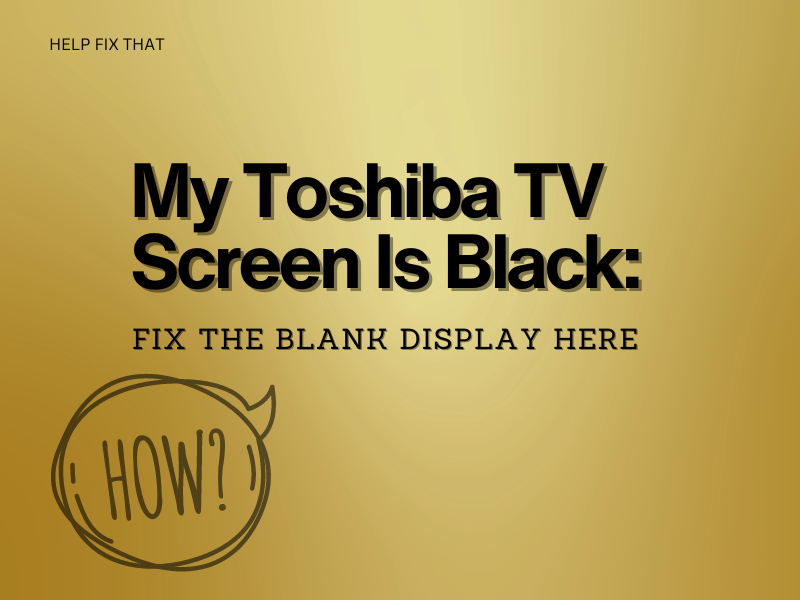

Leave a comment