Authorization issues with Apple ID can prevent TikTok users from flicking through short videos for entertainment and following creative friends. You may need to change your Apple ID password and get a new one sent to your email address used to log in to your TikTok account.
Let’s discuss why you are facing this problem and how to sort out this glitch in no time.
Create Two-Factor Authentication
TikTok tends to ban members from accessing its app due to Apple ID issues. Unfortunately, you may have forgotten your Apple ID password or are unsure why you can’t log in due to believing your login details are correct.
Fear not! Go to Apple Menu > System Preferences, and click Apple ID. Click Password & Security and enter your Apple ID password. If you are still unable to log in, click Forgot Apple ID and follow the on-screen instructions.
Once your password has been changed, quickly create two-factor authentication so you can easily access apps such as TikTok without having to remember your login details.
If you don’t have access to the extra layers of security, go to:
- Settings > [Your Name] > Password & Security
- Press Turn On Two-Factor Authentication
- Tap Continue
- Enter your phone number used to receive verification codes and choose to either get the code via a text message or an automated call
- Tap next
- Type in the verification code to verify your number and turn on the two-factor authentication settings.
To ensure your account is secure and that you never lose access, make sure to:
- Remember your Apple ID password
- Use a device passcode on all Apple devices
- Keep your phone number up to date
- Keep your devices secure.
Relaunch Your TikTok App
If TikTok is still unable to authorize your Apple ID, relaunch it to fix any potential software issues. If you are using an old iPhone, including iPhone 8 or earlier, double-press the Home button to open the app switcher.
However, if you are lucky enough to own a newer iPhone model, swipe up from the bottom of the display to the center of the display and exit the app before restarting the app without (hopefully) any issues.
Restart Your iPhone
You can also restart your iPhone to fix Apple authentication issues. There are different ways to restart your iPhone, depending on which model you own.
Connect to Wi-Fi or Cellular Data
The likelihood of having a bad internet connection is high. To watch videos on the video-sharing app, you must connect to the internet. Thus, you must have access to Wi-Fi or cellular data.
To check your internet connection, go to Settings > Wi-Fi. Next, ensure you turn on the Wi-Fi button by swiping the button right. You will know Wi-Fi is connected if the button lights green. If Wi-Fi is successfully working, there will also be a blue check next to the name of your Wi-Fi device.
However, if you are not near a Wi-Fi hub, turn on your cellular data. Go to Settings > Cellular and swipe right to turn on the Cellular switch at the top of your iPhone screen.
Note: If you are out of data, your iPhone will show cellular data to be on, but you won’t be able to access the internet.
Check the Server
Rarely TikTok will stop working due to its servers crashing or undergoing maintenance. However, it is a possibility. Suppose the issues regard server problems, be patient!
When unable to access apps like TikTok, check out their Twitter account for any updates before jumping the gun and playing around with your phone for fixes.
Delete & Reinstall TikTok
The final fix is to reinstall the app, as the software file potentially becomes faulty.
Delete the TikTok app like you would any other application. Lightly tap the app icon on your iPhone’s home screen until it shakes slightly and a small x appears. Tap the x before pressing delete and uninstall.
Luckily, your account still exists even after deleting the app. Download the TikTok app from the App Store and type in your login details.
Conclusion
TikTok unable to authorize Apple ID can easily be fixed by following the above advice. By using two-factor authentication, you should be able to log in to the app quickly and efficiently without any warning issues arising.
If you need further support, contact a member of TikTok’s help and support team.

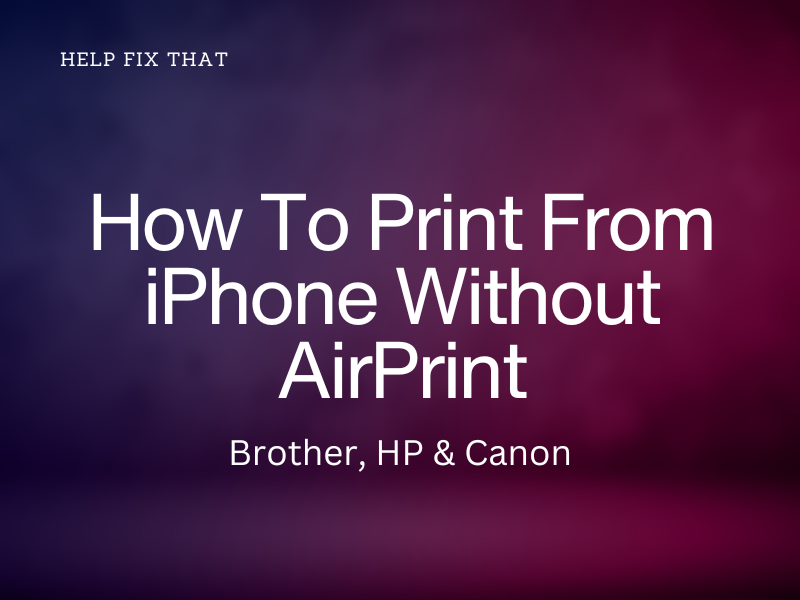

Leave a comment