Are you having trouble connecting your Nintendo Switch to hotel WiFi and you or your kids can’t enjoy online game while on vacations?
Although connecting to a home network is easy, finding out how to connect to public wifi is a lot more complicated.
How do I connect my Nintendo Switch to a hotel wifi?
It can be complicated getting onto wifi from your Nintendo switch, especially on a device such as a hotel router.
These are the steps to provide you with online access to your games:
- Click the settings tog on the home screen
- Under settings, select Internet> navigate > Internet settings
- Your switch should then start to search for a network
- Next, you can expect your hotel wifi to appear, then click next at the bottom of the page
- Following on from this is entering your password and then hitting next
- Then, a browser window should open where you can submit the details
- Once this has been entered, you should be able to get internet access
However, what happens when this doesn’t go as expected?
Switch won’t connect to hotel wifi?
The hotel wifi connection might be slow.
It may seem like your switch isn’t doing anything when trying to connect, especially when you’re waiting for the pop up to enter the details. This is usually a lot faster than what it tends to be in a hotel. Due to the number of connections on the internet, it may slow it right down.
According to Reddit users, your hotel may have a poor wifi signal in your room. With some users advising, it took up to 20 minutes to get the web applet up to enter the login details.
If you can get it to connect after a while, be sure that your switch doesn’t go to sleep as it disconnects from the internet, and you have to start the process over.
Ask the IT department for help
If you are staying in a chain hotel, they are likely to have an IT department. If you want to connect your switch but as struggling to do so, reach out to reception and ask to be put through to the IT department. The reason for this is that you require the IP address to connect without finding a way to sign up.
You’re unable to access a browser via your Nintendo Switch
Nintendo does not offer a web browser on their device. Which can make signing up for hotel wifi a nightmare. Therefore if you’re looking to sign in via an actual web page, you will need to take the following steps to do so:
- Head to system settings on your Switch (this is the tog at the bottom)
- Then scroll down to internet settings, select a wifi network
- Choose the option that says choose settings as opposed to ‘connect to this network’ as you usually would
- Select DNS settings – then change from Automatic to manual
- Set the primary DNS to 045.055.142.122, then save.
- Allow around 10 seconds to be reconnected; however, access News from your Nintendo switch dashboard and select Switch channels if this does not work.
- Once you’re done signing up for hotel wifi, you can return the settings to automatic.
Alternative ways to connect
If you’re unable to connect to the hotel wifi directly, there are some other ways you can access the internet on your switch. These, however, do require additional devices. If you have a phone, laptop or tablet, then these methods could work for you.
Use your iPhone as a hotspot
If you have an iPhone, here is how you turn your phone into a hotspot.
- Open settings
- Select mobile data, followed by personal hotspot
- Turn on, and change the toggle to ‘allow others to join.’
- Set up a password that needs to be entered when connecting your switch
- Use your switch to find the device, e.g., ‘iPhone 1’ and enter the password
Using an Android device
- Open your settings, then select Network & internet
- Then, hotspot & tethering
- Select a Wi-Fi hotspot and turn it on.
- Then, use your switch to find the device in the networks list
Through a laptop
Although slightly more tricky than the above, it is still easy to connect your Switch to your laptop wifi. The difference is that you will be using the public wifi just through your laptop instead of your data.
- Connect your laptop to wifi, e.g., the hotel wifi network
- Create an ad hoc network (you can find out how to do this on Microsoft devices here)
- Connect to your Ad Hoc network on your switch
- Then, you will have full access to the internet via your switch.
- This may be a slower connection as it is connected via a 3rd party device. But the device should still work for low data games.
How to connect Nintendo Switch lite to hotel wifi
Connecting your Nintendo Switch lite to hotel wifi follows the same process as a standard full-sized switch. You can connect your Switch lite by following any of the methods above for access.

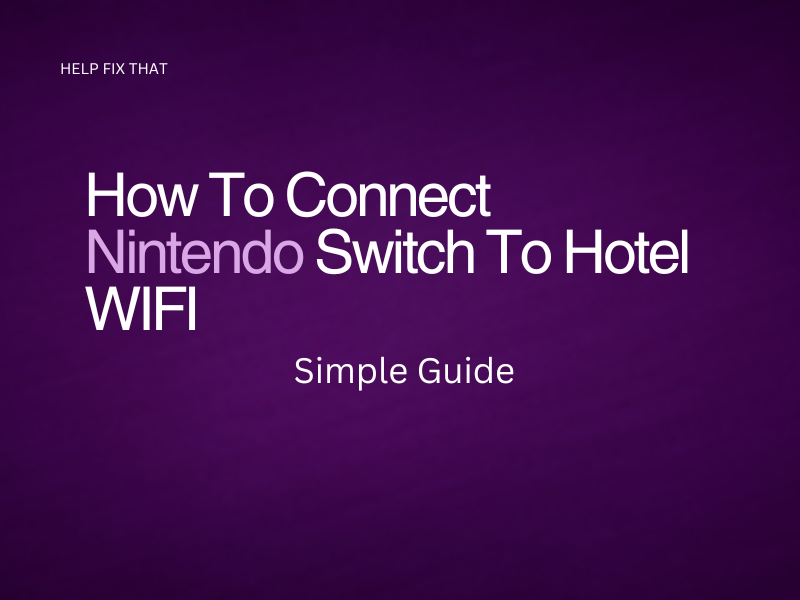

Leave a comment