Is your new or replacement Three SIM not working, and you can’t browse the internet or make or receive calls?
Well, you are not alone. Here, we will show you how to activate your Three SIM correctly and get it working again.
Why won’t my Three SIM card activate?
- You need to unlock your phone.
- Wrong activation procedure of your Three SIM.
- Your device is not 3G/4G enabled.
- Your Three SIM was not active for 180 days.
- A software or hardware issue with your device.
How do I activate my Three SIM?
Unlock your phone to use other networks.
A device from market competitors cannot work with a Three SIM since it may be locked to the competitor’s network. You would need to contact your phone dealer’s customer care and request a Depersonalisation Control Key (DCK).
Contact the customer care of your old network provider through any of the numbers below:
| Network | Contact details |
| 02 | 202 from a 02 SIM. From a different network, call 0344 809 0202 |
| Sky | Call 0333 7591 018 with any network to contact them |
| EE | Dial 150 with your EE phone or 0800 079 8586 with other networks |
| BT | Call 0800 917 0510 from any network |
| Virgin | Call 150 from a Virgin Media phone. 0345 454 1111 from other networks. |
| Vodafone | Dial 191 from a Vodafone SIM or 0333 304 0191 from another network. |
You will receive a code and instructions on unlocking your network-locked device from your former network providers.
The code will arrive within five business days, depending on whether your former network provider needs to contact your device manufacturers for the code.
Follow the correct activation process
After ensuring that your device works, follow the correct steps for SIM activation.
- Correctly insert your Three SIM into your device and power it on
- Three will send an automatic text to you to acknowledge that they are about to activate your SIM.
- After some minutes, you will receive a second message asking you to restart your device.
- Once you restart your device, Three will send a second message to you to confirm your SIM activation.
Ensure that your phone is not 2G-only
Three SIM cards only work on a phone that is 3G/4G enabled. So, if your device is an older version of a 2G-only phone with no option of switching to 3G or 4G, Three won’t work on your phone.
Three focuses primarily on fast data connections rather than voice calls. Allowing their SIMs to work only on 3G and 4G networks proves their data-driven goal. However, suppose your phone falls among the 2G-only generation. In that case, a device change might be necessary before Three can activate your SIM.
An inactive Three SIM might have been deactivated
For inactive Three SIM cards, deactivation happens after 180 days. Suppose you purchased or had an unused Three SIM card. In that case, activation will require a complex process of contacting Three’s customer care. There’s, however, little chance of reactivating an inactive Three SIM as the company may recycle or sell your number.
Visit a phone software/hardware engineer.
If all of the above solutions fail, take your phone to a professional. A certified phone engineer will look at your SIM card tray and slot something behind the SIM to troubleshoot its connection with your phone.
You can put a tape on your SIM to press it down on the connectors. Cleaning the “gold” side of your SIM can also improve connectivity and solve the Three SIMs activation issue.
However, don’t take unnecessary risks with your phone as you fix the SIM problem. Instead, take it and the phone to an authorized Three outlet.
Conclusion
With Three’s great data offers and speed, experiencing the SIM activation issue on your phone can be annoying. But carefully following our detailed guide can help you make it work again in no time.

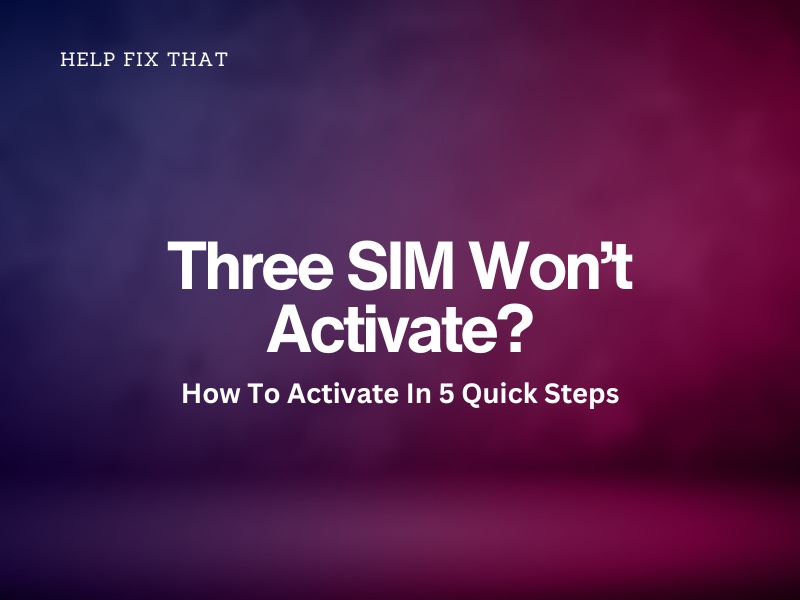
Leave a comment