Vodafone SIM won’t work in your unlocked iPhone? Do you see the SIM not supported, Searching, or No Service error message on your phone’s screen?
This article will explain why this happens and what troubleshooting steps can fix it. We’ll also show you how to manually activate an unlocked iPhone with a Vodafone SIM card or iTunes and fix Vodafone SIM errors.
Why is my SIM card not working on my unlocked iPhone?
- Your iPhone is still locked to the previous carrier
- Your iPhone is not activated after getting unlocked
- Vodafone SIM is not active
- You are outside the network coverage of Vodafone
- Apple service is down for the iOS device activation process
- The SIM card is loose in the iPhone card slot
How do I activate my unlocked iPhone with a Vodafone SIM card?
If Vodafone SIM doesn’t work in your unlocked iPhone, you need to activate it to set up for using the netowork. To do this, perform the following steps.
- First, make sure that your Vodafone SIM is active with an iPhone plan (You can do this by calling the Vodafone helpline).
- Next, insert the Vodafone SIM card in the iPhone tray and push it back to the phone.
- Now, turn on your phone and start the setup process by following the on-screen instructions.
- Choose a WIFI network or mobile data as your connection type.
- Sign in with your Apple ID, or if you have a used phone, ask the original owner for their Apple ID to complete the setup process. You can change the Apple ID once the setup is complete.
- Now, wait for a few minutes for the iPhone to activate.
What do I do if my Vodafone SIM is not working?
Often, it happens that your iPhone is unlocked and activated, but it does not recognize your Vodafone SIM card and throws an error. Every Vodafone service shuts down, such as receiving or making calls or sending or receiving text messages. Therefore, you need to resolve this issue as soon as possible on your iPhone. The following troubleshooting steps work for many iPhone and Vodafone users to fix the SIM and activation errors.
Check the phone lock status
A lot of times, people think that their iPhone is unlocked, but the reality is otherwise. To confirm this suspicion, tap on the Settings icon on your iPhone and go to the General option. Next, select the “About” option and then tap on “Carrier Lock.”
If you see the “No SIM Restrictions” message under the “Carrier Lock” option, it means that your iPhone is unlocked. If it doesn’t say that, contact your network provider to unlock your iPhone so that you can use it with Vodafone.
Update iPhone iOS
If your iPhone has an older iOS, it can throw a SIM error due to compatibility issues. To fix this, you can quickly and easily upgrade your iPhone software to the latest version in the following way.
- Grab your iPhone and open its Settings menu
- Navigate to the General option and select the Software Update option
- If an update is available, your iPhone will automatically upgrade itself
- Now verify that you don’t see the error anymore on your iPhone
Reinert SIM card
Reseating the SIM card in your iPhone slot can fix numerous minor issues. Look for the SIM card slot on the side of your iPhone. Next, use an ejector tool to open the SIM tray. Now take out the SIM card and clean it. Finally, insert the SIM back into the tray and push the tray back to reseat it properly. Hopefully, your Vodafone SIM will be working fine after this quick fix.
Update network provided settings
Vodafone updates network settings through the Carrier settings update option in iPhone to improve cellular connectivity and resolve SIM errors. When Vodafone releases a mandatory update, you see a prompt on the screen to install the update. However, you can manually install these updates if you dismiss this option and experience cellular service errors. To do this:
- Make sure that your iPhone has an internet connection
- Next, go to Settings –> General and select the About option
- Now scroll down to the Carrier option and see if an update option is available next to it
- Install the Vodafone carrier update and restart your iPhone to get rid of various SIM card errors
How do I activate my SIM card on iTunes?
When you buy an iPhone from Vodafone, they provide you with a SIM card to use with it. Although Vodafone will automatically activate the SIM card on their cellular network, you will still need to activate it on your iPhone. Here’s how:
- Make sure that the iTunes app on your PC is up to date
- Next, connect your iPhone to your PC with a USB cable
- Launch the latest version of the iTunes app on your PC and click on Continue
- Now choose “Setup as new iPhone” in the iTunes app and click on the Activate option
Conclusion
We hope you now know the reasons for your Vodafone SIM that won’t work in your unlocked iPhone. Before trying out the troubleshooting steps, ensure that the Vodafone SIM is active to use on your iPhone and is not locked by the previous carrier. You can do this by contacting Vodafone customer support.

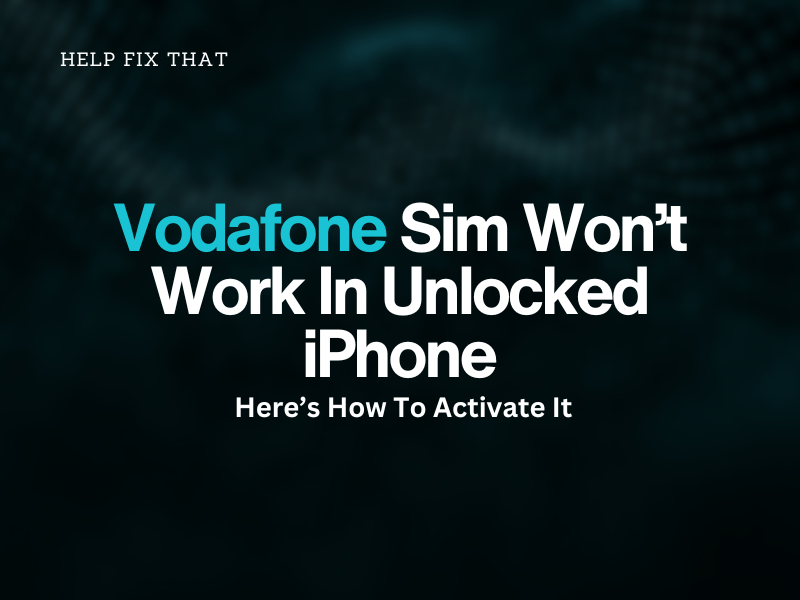

Leave a comment