If you have a Vodafone phone plan and have experienced issues with calls cutting out, you know how frustrating it can be, especially when it happens frequently.
In this blog post, we will explore the probable causes of this problem and offer some solutions.
Why Do My Vodafone Calls Keep Cutting Out?
When you’re on the phone, the last thing you want is for your call to drop. However, if you’re a Vodafone customer, this might be something you’ve experienced more often than you’d like.
So, here are a few possible explanations and solutions for this issue:
Poor coverage or signal strength
If you’re in an area with poor coverage, your call may drop because your phone isn’t able to connect to the network. To verify this, open the Vodafone Coverage Checker and enter your postcode.
To fix this, try moving to a different location where you have better reception. If that’s not possible, you can try using Vodafone’s Network Extender, which will amplify your signal and give you better coverage at home.
Insufficient balance
Vodafone will cut your call if it detects that there isn’t enough credit to cover its cost.
You can check how much credit you have via the My Vodafone app or from your Vodafone mobile and then top up accordingly.
An issue with phone or SIM
There is a possibility of an issue with your phone. Swap your Vodafone SIM to another phone. If the other phone doesn’t have any problems connecting to the network or making calls, then it’s likely that there’s a problem with your handset. In this case, you might need to get the phone repaired or replaced. Another possible issue could be that your SIM card is damaged. If this is the case, you’ll need to get a new SIM card from Vodafone.
You’re in an area with high call volumes
If you’re in an area with high call volumes, your calls may be more likely to drop. This is because the network might not have enough capacity to handle all of the calls at once.
You can check the Vodafone Coverage Checker for any areas with high call volumes. If there are, you might want to try making your call at a different time or from a different location.
Your phone is too far from the network tower
Another reason is that your phone is too far from the network tower and might not be able to connect to the network.
To fix this, try moving closer to the tower. If that’s not possible, you can try using a Vodafone Network Extender. These are small devices that you can plug into an electrical outlet at home. They will amplify the signal and give you better coverage.
Incorrect settings on your phone
Incorrect APN settings or using the wrong network mode can be the reasons for your problem.
You can check your APN settings by going to Settings > Mobile Networks > Access Point Names. If you’re not sure how to change your settings, you can contact Vodafone customer service for help.
You’re experiencing a network outage
If the Vodafone network is down, your calls may drop out. To check whether this is the case, visit the Vodafone Service Status page. This page will list any known network outages and tell you when they’re expected to be resolved.
You need to wait for the Vodafone service to get back up, which usually takes about a few hours to restore. In the meantime, you can try using a Wi-Fi calling app like Skype or WhatsApp to make calls. These apps use your Wi-Fi connection mobile data to make calls, so they won’t be affected by any network outages.
Conclusion
As you can see, there are a few possible explanations for why your Vodafone calls keeps cutting out without any warning.
One more thing! When making an international call, be sure to have enough credit. Otherwise, the call will drop in the middle of the conversation, leaving you stranded.
Hopefully, one of the fixes has worked for you, and you can now talk to your friends, family members, and colleagues without further inconvenience.

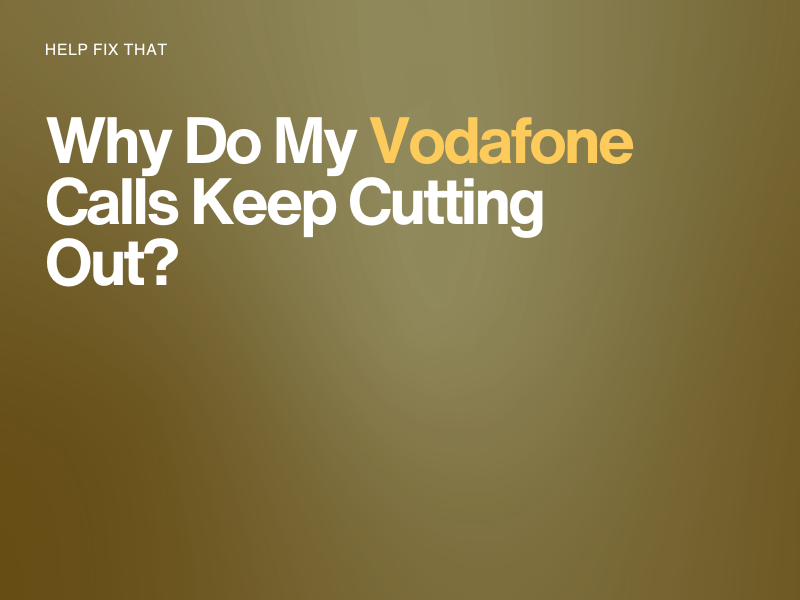
Leave a comment