The last thing any gamer wants to deal with is lag. Whether you’re trying to play online multiplayer or simply load up a game, lag can ruin the gaming experience.
If you’re wondering, “Why is my PS5 lagging?” then you’re in the right place. We will look at some of the potential reasons you might be experiencing a lag and what you can do to fix them.
Why Is My PS5 Lagging?
Poor internet connection
One of the most common reasons for the lag is a poor internet connection. Try connecting to the internet using a wired connection instead of Wi-Fi, and make sure that your router is in a good spot.
If your router or modem is outdated, it might not be able to handle the data load from your PS5. To fix this, you should try restarting your router or modem. If that doesn’t work, you might need to upgrade your equipment.
PSVR connection issues
Another common reason for the lag is a poor connection between your PSVR and your PS console. This can be caused by a number of things, including loose cables or a bad HDMI port. A PSVR is a very data-intensive device, and it needs a strong connection to work properly.
To fix this, you should check all the connections between your PSVR and your PS console. Make sure that the cables are plugged in correctly and that the HDMI port is working properly. You might also want to try using a different HDMI port on your console. If this does not work, try restarting your PS console.
Software issues
In case you’re having lag problems with a specific game, it might be because of a software issue. This can include problems with the game itself or with the way that it’s running on your system.
To fix this, you should try updating the game or your PS console. You might also want to delete the game and reinstall it. If this does not work to fix your PS5 lagging issue, factory resetting it is another option.
This process will completely wipe your PS5’s internal storage device and install a brand-new copy of the system software. As a result, if your PS5 system freezes or lags as a result of system file conflicts or file/data corruption, this will fix the problem.
Interference between your router and PS5 console
If your router and PS console are too close together, they might be causing interference. This can lead to laggy or choppy gameplay.
To fix this, you should try moving your router away from your PS console. You might also need to upgrade your router’s antennae.
Your network is currently overloaded
Too many people are using your network at the same time can lead to laggy gameplay. This is because your network is trying to handle too much data at once.
To fix this, you should try restricting the amount of bandwidth that your PSVR uses. You can do this by limiting the number of devices that are using your network or by using a wired connection.
Poorly optimized game
If a game isn’t well optimized, it can cause laggy gameplay. This is because the game is trying to run on hardware that it’s not designed for.
To fix this, you should try playing the game on a different console or on a PC. You might also need to lower the game’s settings.
Internal hardware issues with your console
Lag can also be caused by the console’s hardware, including problems with the CPU, GPU, or RAM.
To fix this, you might need to send your console in for repairs. Alternatively, you could buy a new one.
Storage issues
If your PS console doesn’t have enough storage space, the game in it can lag. This is because the console has to load data from the hard drive every time it needs it. To fix this, you should try deleting some of the files on your PS console. You might also need to upgrade your hard drive.
Another reason why you might be experiencing a lag is because of a malfunctioning PS5 internal storage device that has been introduced to your console. This might be slowing down your system. As a result, it’s always a good idea to check the secondary internal storage device for issues. If this is the problem, replace it with a different one.
Faulty power connection
Your PS5 can freeze and lag due to an unstable power source or a faulty power connection. Verify that everything connected to your power supply is in good working order and that there are no signs of a power outage or instability.
If your PS5 power supply has started to freeze and lag after a power spike, it may be damaged and needs to be replaced.
Bottom Line
We hope this post has answered your question about your PS5 lag issue. Make sure that your console is in a well-ventilated area and that it’s not too close to other electronics. If possible, try using an Ethernet cable instead of Wi-Fi. If you have another device that’s using a lot of bandwidth, try turning it off or at least putting it into airplane mode.
Finally, make sure that your PS5 is up to date with the latest firmware update. PlayStation has regular updates to address some of these issues, so be sure to install them as soon as they become available. Hopefully, following these tips will help reduce the amount of lag time you experience while playing on your console.

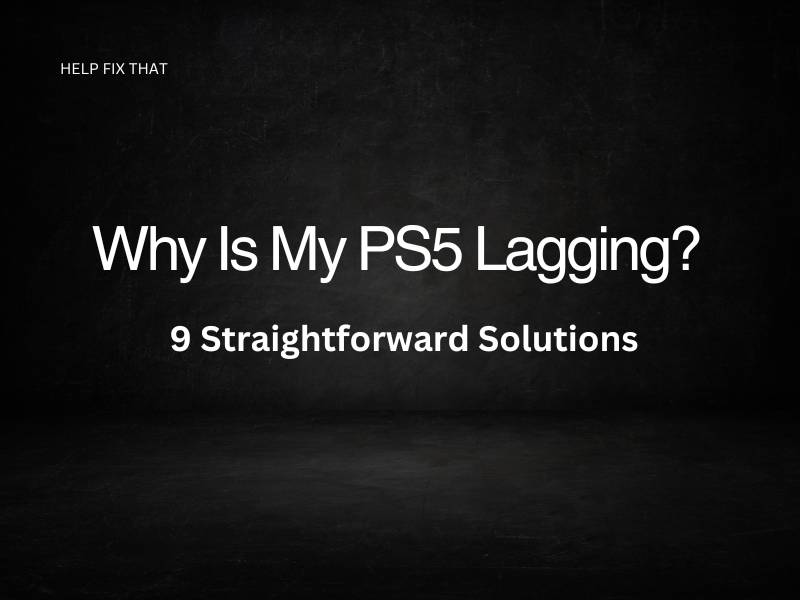
Leave a comment